Multivalue answer routing lets you configure Amazon Route 53 to return multiple values, such as IP addresses for your web servers, in response to DNS queries. You can specify multiple values for almost any record, but multivalue answer routing also lets you check the health of each resource, so Route 53 returns only values for healthy resources. It’s not a substitute for a load balancer, but the ability to return multiple health-checkable IP addresses is a way to use DNS to improve availability and load balancing.
To route traffic approximately randomly to multiple resources, such as web servers, you create one multivalue answer record for each resource and, optionally, associate a Route 53 health check with each record. Route 53 responds to DNS queries with up to eight healthy records and gives different answers to different DNS resolvers. If a web server becomes unavailable after a resolver caches a response, client software can try another IP address in the response.
Note the following:
- If you associate a health check with a multivalue answer record, Route 53 responds to DNS queries with the corresponding IP address only when the health check is healthy.
- If you don’t associate a health check with a multivalue answer record, Route 53 always considers the record to be healthy.
- If you have eight or fewer healthy records, Route 53 responds to all DNS queries with all the healthy records.
- When all records are unhealthy, Route 53 responds to DNS queries with up to eight unhealthy records.
Weighted routing Policy
Weighted routing lets you associate multiple resources with a single domain name (example.com) or subdomain name (acme.example.com) and choose how much traffic is routed to each resource. This can be useful for a variety of purposes, including load balancing and testing new versions of software.
To configure weighted routing, you create records that have the same name and type for each of your resources. You assign each record a relative weight that corresponds with how much traffic you want to send to each resource. Amazon Route 53 sends traffic to a resource based on the weight that you assign to the record as a proportion of the total weight for all records in the group:
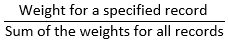
For example, if you want to send a tiny portion of your traffic to one resource and the rest to another resource, you might specify weights of 1 and 255. The resource with a weight of 1 gets 1/256th of the traffic (1/(1+255)), and the other resource gets 255/256ths (255/(1+255)). You can gradually change the balance by changing the weights. If you want to stop sending traffic to a resource, you can change the weight for that record to 0.
